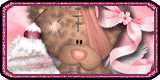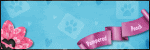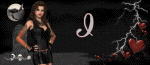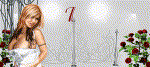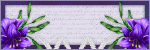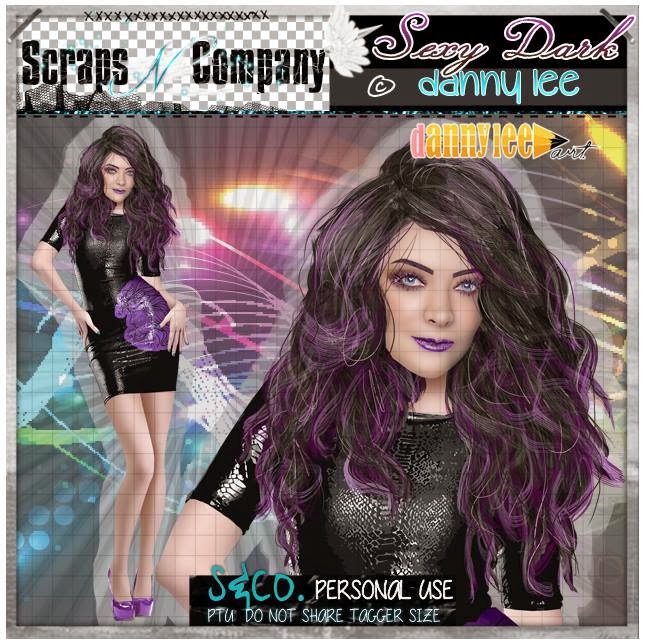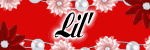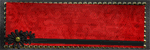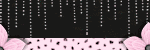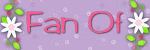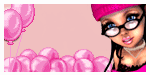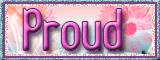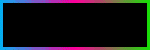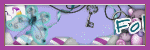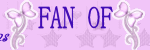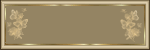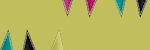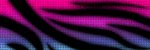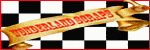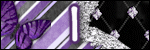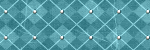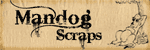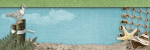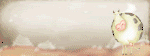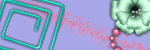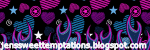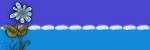Clock
Atlanta |
Labels
- Alex_Prihodko (11)
- Alfadesire (7)
- Amy Marie (5)
- Andy Cooper (19)
- Angel's Creationz (1)
- Angelica S. (3)
- Anna's Attic (1)
- Arthur Crowe (5)
- Artlor Designs (1)
- Baby Cakes Scraps (6)
- BabyVDezign (1)
- Baddon (2)
- Batschis Poser (1)
- Beautiful Blog Award (1)
- Beehive Studio (7)
- Bella's Designs (1)
- Bibi's Collection (49)
- Black Widow Creationz (1)
- Blog I Love Award (1)
- Blogtrain Templates (3)
- BLT Dezignz (13)
- Bookworm Dezines (9)
- Brattys Dezinz (3)
- Broken Sky Dezine (4)
- Bubble's Dream (4)
- Bulk Masks (5)
- Celinart (6)
- Chachaz Creationz (1)
- Chris Pastel (15)
- Cindy's Creative Designs (3)
- Claudia's Creationz (1)
- Cluster Frames (2)
- Cover Masks (1)
- Creative Scraps by Crys (1)
- Crystal's Creations (2)
- Dance In The Rain (2)
- Danny Lee (21)
- Dazzlin Divas (5)
- Dee's Sign Depot (3)
- Delicate Pearl (1)
- Denise Creationz (5)
- Designer That Inspires Award (1)
- Designs by Joan (10)
- Designs by Norella (9)
- Designs by Sarah (11)
- Designs by Stina (3)
- Designs by Vassia (2)
- Designz by Baby Dragon (1)
- Designz by Sue (4)
- Devilish Dezines (10)
- Di Halim (8)
- Diry Art (2)
- Disturbed Scraps (7)
- Disyas Digital Designs (6)
- Ditzy Dezigns (1)
- Diva Designz (6)
- DNS Scraps (2)
- DNScraps (1)
- Dran Designs (3)
- Eclipse Creations (2)
- Enchanted Dreams Boutique (1)
- Erica Wilma (4)
- Evol Angel Scrapz (1)
- Felice Originals (6)
- FwTags Creations (6)
- Gemini Creationz (2)
- Ginnibug Designz (1)
- Hania's Designs (37)
- Heather's Devine Dezigns (2)
- Honored Scraps (2)
- Horseplay's Pasture Designs (3)
- Inzpired Creationz (6)
- Irish Princess Designs (1)
- Ismael Rac (1)
- Jackie Scottish Lass (2)
- Jackie's Jewels (2)
- Jen's Sweet Temptations (1)
- Jenny's Designz (4)
- Kajenna (2)
- Kandii Popz Dezignz (5)
- Keith Garvey (2)
- Kez Starz Creationz (7)
- Kim's Korner (7)
- Kissing Kate (3)
- Kizzed by Kelz (40)
- La Galerie deJackie (4)
- Lady Mishka (3)
- Lady Noelle (4)
- Lizquis Scraps (4)
- LowBudgetScrapping (1)
- Lysira's Graphic World (2)
- Manipulated by Magik (7)
- Mariandale Designs (1)
- Masks (29)
- MediEvil Creations (12)
- Meine Bastelwelt (1)
- Memory Lane Creations (2)
- Michelle's Myths (5)
- Misticheskaya (2)
- Misty Lynn's Creations (9)
- Mouse Clicks (3)
- My Scrapkits (1)
- Nina's Graphix (3)
- Ninaste (7)
- Nocturne (2)
- O'Scrap Blogtrain (1)
- P-O Concept (9)
- P&A Dezigns (5)
- Panda Dezigns (1)
- Pandora Creations (6)
- Patty B's Scraps (4)
- PFD EXCLUSIVES (1)
- Pics for Design (69)
- Pink Paradox Productions (3)
- Pressie Tuts (1)
- psp project (2)
- Puddicat Creations (1)
- Punk N Emo Blogtrain (1)
- Queen Brat DigitalDesigns (4)
- RAWK Awards (2)
- RBL Designz (1)
- Rebellious Scraps (1)
- Roman Zaric (1)
- Scottish Butterfly (2)
- Scrap Candy (3)
- Scrap it Studio (2)
- Scrap-a-licious (3)
- Scrapjoy Kits (2)
- Scrappin Dollars (3)
- Scrappin Krazy Designs (5)
- Scraps by Danielle (4)
- Scraps by Randy's Sin (2)
- Scraps From The Heart (3)
- Scraps N Company (87)
- Scrapz N Pleasure (1)
- Sensibility Scrapping (1)
- Sinister Creations (1)
- Sleek & Sassy Designz (1)
- Snag Tags (31)
- Souldesigner (3)
- Sweet Cravings Scraps (23)
- Sweet Occasion Designs (2)
- Sweet Pin-Ups (13)
- Tamandya (3)
- Tammy W (3)
- Tammy's Welts (4)
- Templates Made by Me (27)
- The Hunter (17)
- Timeline Mask Sets (14)
- Timeline Templates (1)
- Tiny Turtle Designs (16)
- TLP Designz (1)
- TonyTz (1)
- Tootypup Scraps (1)
- Tresors de Baby (1)
- Trinita (15)
- Tutorials (146)
- Twilight scraps (1)
- VeryMany (10)
- Vi Nina (6)
- Vickie's Scraps (2)
- Waggish Sparkles (4)
- Wendy G (3)
- Wicked Creationz (6)
- Wilma4Ever (3)
- Wonderland Scraps (4)
- Xeracx (1)
- Zlata_M (2)
Blog Archive
Powered by Blogger.
Translate
Followers
Sunday, August 17, 2014
I have received this wonderful award from Kelly Lynn! I ma so excited! I have to give credit where credit is due..Millie Gomez is my blog designer and she always rocks it!
I now get to nominate 5 people whom I think have beautiful blogs...fun fun! :)
The 5 people I have nominated are:
Now that you have been nominated...place the award proudly on your blog...then nominate 5 people of your choosing. :)
Labels:Beautiful Blog Award | 1 comments
I have received this awesome award from Kelly Lynn...woohooo...tysvm hunni! This award means a lot to me. I am super excited to have received it, and so very honored!
I now get to nominate 5 designers that inspire me...yippeeee! :)
The 5 designers that I have chosen inspire me a lot. I have learned from them, and am honored to call them my friends!
Bibi Van G
Now that you have been nominated...place the award proudly on your blog...then nominate 5 people of your choosing. :)
Labels:Designer That Inspires Award | 1 comments
Tuesday, August 12, 2014
I was given this awesome award from my dear friend Jeannie (Manipulated by Magik). This award means so much to me, because I think we all owe it to each other to treat others with kindness and respect. To know that someone notices that in my character just means so much!
I am now gonna pass this award on to 5 people whose blogs I love, and that I feel are kind and warm, and treat others with respect.
So, the 6 people (because I feel Jeannie definitely deserves to have this award given to her...she is the best), are:
If you were given this award, proudly display it on ur blog...then give it to 5 people of ur choosing!
Blessings and Hugs
Labels:Blog I Love Award | 3
comments
Monday, August 11, 2014
I was given this award by Kelly Lynn (Kizzed By Kelz)! I am so honored and appreciative...it means so much! Now, I get to pass this honor on to 5 more people! Woohoo!
The 5 people I have chosen are:
If you have received this award, please place it proudly on your blog! Then please pass it on to 5 people that you choose!
Blessings and hugs!
Labels:RAWK Awards | 1 comments
Saturday, August 9, 2014
I received this awesome award form Jeannie (Magik)! I am so excited and honored...tysvm Jeannie!
I now get to pass this fun award to 5 more people! This is so fun! The 6 (cause 5 was not enough, lol) people I have chosen, are awesome people who contribute a lot to the tagging world, and the blogging world!
The 6 people I am nominating are:
I love you all, and you all bring light and positive energy into the tagging world!
If you have received this award, please place it proudly on your blog, and then pass the award on to 5 people of your choosing!
Blessings and Hugz
Labels:RAWK Awards | 4
comments
Tuesday, June 3, 2014
Labels:My Scrapkits | 1 comments
Monday, June 2, 2014
Welcome to the June Punk N Emo Blogtrain! This month's theme is punk My Emo! I have made a 4 pack of templates...hope you enjoy them!
Download my part HERE
Make sure you go to the other spots on the train...chugga chugga chugga chugga choo choo!
Angel Wing Scraps HERE
Evol Angel Scrapz HERE
Carpe Diem Designs HERE
Crystal's Creations HERE
TLP Designz HERE
Monday, May 26, 2014
Preview of the Sexy Dark tube by Danny Lee!
Preview of the Sexy Dark kit prev by Devilish Dezines!
Preview of Mask #202 by me!
Snag Tag #1
Snag Tag #2
Snag Tag #3
Snag Tag #4
CT PTU TUT for the Sexy Dark tube by Danny Lee, and the Sexy Dark scrap kit by Devilish Dezines!
Materials Needed
The Sexy Dark tube by Danny Lee, which you can purchase at S&CO HERE
The Sexy dark scrap kit by Devilish Dezines, which you can purchase at S&CO HERE
Mask #202, by me, which you can download HERE
PSP - I am using X5, but any should do
**This tutorial assumes that you have a working knowledge of basic functions in PSP. This tutorial is a creation of my own, and any similarities are purely coincidental. If you make something with one of my tuts or templates, please email it to me at robynebutts@gmail.com and I will post it her on my blog!
Okay, let's begin! Let's create our mask layer! For this tag, I used a mask that I created, mask #202. Okay, open the mask...then, create a new image 800x800, with a transparent back. For this mask I used paper #6...copy and paste it to the new image. Go to top and click LAYERS>NEW MASK LAYER>FROM IMAGE...choose mask...then merge group. I reduced this mask by 10%, and centered it on the tag.
Open el 40, leaving the size as is, center on the mask.
Open el 38, reduce 20%, place bottom right...D and FH and place bottom left...D both sides and move back.
Open the full-view of the tube, reducing 30%, center on tag.
Open el 41, reduce 35%, place on right side.
Open el 25, reduce 20%, place on right side, in front of door..FH.
Open el 11, reduce by 25%, place on left side, behind the tube.
Open el 21, reduce 40%, place on bottom left, in front of tree.
Open el 13, reduce 25%, place top left...D and FH and move down and to the left of the first one.
Open el 37, reduce 15%, place to the left of the door.
Open el 30, reduce 60%, place on door.
Open el 31..FH, reduce 70%, place on door...D and move up the door.
Open el 37, reduce 30%, place bottom right, in front of tree...D and FH.
Open el 42, leaving the size as is, place on the door layer..D and FH.
Open el 37, reduce 35%, place on left side of planter..D and FH.
Open el 42, leaving the size as is, place on door layer..D and FH.
Open el 37, reduce 35%, place on left side of planter...D and FH.
Open el 24, reduce 40%, place on left side, in front of tree.
Open el 4, reduce 25%, place on bottom..FH.
Open el 20, reduce 80%, place on left in front of the tree...FH...D and FH, and place on right in front of tree.
Open el 12, reduce 60%, place bottom right, on door.
Open el 26, reduce 60%, on mask above the planter.
Open el 27, reduce 35%, place bottom left, in front of the dragon's tail.
Open el 2, reduce 20%, place on the left, in front of the planter.
Open el 43, reduce 70%, place on the left, on top of the planter.
Open el 28, leaving the size as is, place on top of the door layer.
Open el 1, reduce 70%, place on bottom right corner...D and FH, and place on left, behind the lantern.
Open el 46, reduce 50%, place on the left, behind the dragon.
Open el 17, reduce 75%, place on the bottom right corner.
Open el 36, reduce 90%, place angled on the bottom left, in front of the lantern.
Open el 10, reduce 70%, place on the right side, on the tree.
Open el 50, reduce 40%, place on the top, to the left of the tube..FH.
Open el 49, reduce 70%, place on the bottom right, in front of the tree.
Open el 35, reduce 80%, place behind the grass..D and FH and place on the right side, behind the skull.
Open el 29, leaving the size as is, place on the top left, under the purple clouds.
Open el 15, reduce 40%, place on the right on door.
Open el 19, leaving size as is, place over the bottom part of the door.
Open el 19, leaving the size as is, place on the top left..D and FH..reduce another 60%, place on top right.
Open el 7, reduce by 60%, place on bottom left, angled by the candle.
Lastly, add 3D drop shadows on whatever elements you would like them on. I like these settings: 2V 1H 70 op, 4B. Make sure at this point that you add copyright info for the tube artist..you can also add info for the scrap maker if the tube maker's TOU allows. Make sure you check TOU's!
You did it! You have completed this tut! Now you can add personalization to your creation! I hope you enjoyed this tutorial; if you did, please follow my blog, and pass it on to others! Also, please email your creations with my tuts or templates, and I will happily display them here on my blog (robynebutts@gmail.com)!
Hugz and Blessings,
Robyne'
Preview of the sexy Afro Rocker tube by Andy Cooper!
Preview of the gorgeous Afro Rocker scrap kit by Designs By Joan!
Preview of Mask #191 by me!
Snag Tag #1
Snag Tag #2
Snag Tag #3
Snag Tag #4
CT PTU TUT for the sexy Afro Rocker tube by Andy Cooper, and the gorgeous Afro Rocker kit match by Designs By Joan!
Materials Needed
The Afro Rocker tube by Andy Cooper, which you can purchase at S&CO HERE
The Afro Rocker kit match by Designs By Joan, which you can purchase at S&CO HERE
Mask #191, by me, which you can download HERE
PSP - I am using X5, but any should do
**This tutorial assumes that you have a working knowledge of basic functions in PSP. This tutorial is a creation of my own, and any similarities are purely coincidental. If you make something with one of my tuts or templates, please email it to me at robynebutts@gmail.com and I will post it her on my blog!
Okay, let's begin! Let's create our mask layer! For this tag, I used a mask that I created, mask #191. Okay, open the mask...then, create a new image 800x800, with a transparent back. For this mask I used paper #4...copy and paste it to the new image. Go to top and click LAYERS>NEW MASK LAYER>FROM IMAGE...choose mask...then merge group. I increased this mask by 15%, and centered it on the tag.
Open el 25, increase size by 20%, center at bottom of tag.
Open the full-view of the tube, reduce 20%, center on tag.
Open el 8, reduce 45%, place on left, behind tube.
Open el 4, reduce 60%, place on left, in front of table.
Open el 43, reduce 40%, place on right, behind the tube.
Open el 16, reduce 60%, place on right, in front of jukebox.
Open el 3, reduce 70%, place top left.
Open el 10, reduce 80%, place on left, on the table.
Open el 15, reduce 90%, place on table.
Open el 12, reduce 90%, place on table.
Open el 18, reduce 90%, place on table.
Open el 13, reduce 85%, place on table, behind the food.
Open el 37, reduce 65%, place bottom left, front of stool.
Open el 14, reduce 50%, place bottom right, front of jukebox and speaker.
Open el 50, reduce 10%, place behind the tube's head.
Open el 44, reduce 70%, place top right...D and FH and move down a bit.
Open el 96, leaving the size as is, place on mask layer...D..D again and FH..D again.
Open el 59, reduce 80%, place bottom right, by keyboard leg.
Open el 73, reduce 80%, place bottom left, in front of purse.
Open el 56, reduce 90%, place front of purse.
Open el 36, reduce 95%, place on table...FH.
Open el 39, reduce 90%, place on table.
Open el 23, reduce 35%, place angled on the right, in front of speaker.
Open el 46, reduce 90%, place on guitar handle.
Open el 85, reduce 40%, place bottom right.
Open el 74, reduce 90%, place left in front of the purse..FH.
Open el 94, reduce 30%, place on the right, on top of the speaker.
Open el 80, reduce 90%, place on left in front of purse.
Open el 93, leaving the size as is, place top right on mask layer...D and FH and place on the left.
Open el 41, leaving the size as is, place on the floor..D and FH.
Open el 57, leaving the size as is, place in front of the jukebox..D and FH and move down and to the left.
Open el 91, reduce 50%, place in front of the table and food...D and FH and place in front of the speaker.
Lastly, add 3D drop shadows on whatever elements you would like them on. I like these settings: 2V 1H 70 op, 4B. Make sure at this point that you add copyright info for the tube artist..you can also add info for the scrap maker if the tube maker's TOU allows. Make sure you check TOU's!
You did it! You have completed this tut! Now you can add personalization to your creation! I hope you enjoyed this tutorial; if you did, please follow my blog, and pass it on to others! Also, please email your creations with my tuts or templates, and I will happily display them here on my blog (robynebutts@gmail.com)!
Hugz and Blessings,
Robyne'
Sunday, May 25, 2014
Labels:Bulk Masks | 0
comments
Made some more masks...woohoo...hope you enjoy em! :)
Mask #192
Download HERE
Mask #193
Download HERE
Mask #194
Download HERE
Mask #195
Download HERE
Mask #196
Download HERE
Mask #197
Download HERE
Mask #198
Download HERE
Mask #199
Download HERE
Mask #200
Download HERE
Mask #201
Download HERE
Mask #202
Download HERE
Mask #203
Download HERE
Mask #204
Download HERE
Labels:Masks | 1 comments
Subscribe to:
Comments
(Atom)
Licensed Reseller

Beautiful Blog Award

Designer That Inspires Award

Blog I Love Award

Rawk My Socks Award

Search
CU License Tagging Obsessions
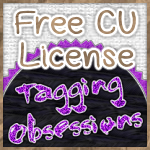
Niqui Designs CU License

CU License Scraps Dimensions
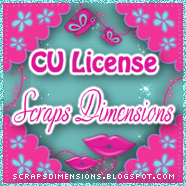
DzinesByMelz CU License

CU License Lacarolita's Designz

CU License Tezza'a Dezignz

CU License Scrap and Tubes

Calendar
>
Powered by Calendar Labs