Clock
Atlanta |
Labels
- Alex_Prihodko (11)
- Alfadesire (7)
- Amy Marie (5)
- Andy Cooper (19)
- Angel's Creationz (1)
- Angelica S. (3)
- Anna's Attic (1)
- Arthur Crowe (5)
- Artlor Designs (1)
- Baby Cakes Scraps (6)
- BabyVDezign (1)
- Baddon (2)
- Batschis Poser (1)
- Beautiful Blog Award (1)
- Beehive Studio (7)
- Bella's Designs (1)
- Bibi's Collection (49)
- Black Widow Creationz (1)
- Blog I Love Award (1)
- Blogtrain Templates (3)
- BLT Dezignz (13)
- Bookworm Dezines (9)
- Brattys Dezinz (3)
- Broken Sky Dezine (4)
- Bubble's Dream (4)
- Bulk Masks (5)
- Celinart (6)
- Chachaz Creationz (1)
- Chris Pastel (15)
- Cindy's Creative Designs (3)
- Claudia's Creationz (1)
- Cluster Frames (2)
- Cover Masks (1)
- Creative Scraps by Crys (1)
- Crystal's Creations (2)
- Dance In The Rain (2)
- Danny Lee (21)
- Dazzlin Divas (5)
- Dee's Sign Depot (3)
- Delicate Pearl (1)
- Denise Creationz (5)
- Designer That Inspires Award (1)
- Designs by Joan (10)
- Designs by Norella (9)
- Designs by Sarah (11)
- Designs by Stina (3)
- Designs by Vassia (2)
- Designz by Baby Dragon (1)
- Designz by Sue (4)
- Devilish Dezines (10)
- Di Halim (8)
- Diry Art (2)
- Disturbed Scraps (7)
- Disyas Digital Designs (6)
- Ditzy Dezigns (1)
- Diva Designz (6)
- DNS Scraps (2)
- DNScraps (1)
- Dran Designs (3)
- Eclipse Creations (2)
- Enchanted Dreams Boutique (1)
- Erica Wilma (4)
- Evol Angel Scrapz (1)
- Felice Originals (6)
- FwTags Creations (6)
- Gemini Creationz (2)
- Ginnibug Designz (1)
- Hania's Designs (37)
- Heather's Devine Dezigns (2)
- Honored Scraps (2)
- Horseplay's Pasture Designs (3)
- Inzpired Creationz (6)
- Irish Princess Designs (1)
- Ismael Rac (1)
- Jackie Scottish Lass (2)
- Jackie's Jewels (2)
- Jen's Sweet Temptations (1)
- Jenny's Designz (4)
- Kajenna (2)
- Kandii Popz Dezignz (5)
- Keith Garvey (2)
- Kez Starz Creationz (7)
- Kim's Korner (7)
- Kissing Kate (3)
- Kizzed by Kelz (40)
- La Galerie deJackie (4)
- Lady Mishka (3)
- Lady Noelle (4)
- Lizquis Scraps (4)
- LowBudgetScrapping (1)
- Lysira's Graphic World (2)
- Manipulated by Magik (7)
- Mariandale Designs (1)
- Masks (29)
- MediEvil Creations (12)
- Meine Bastelwelt (1)
- Memory Lane Creations (2)
- Michelle's Myths (5)
- Misticheskaya (2)
- Misty Lynn's Creations (9)
- Mouse Clicks (3)
- My Scrapkits (1)
- Nina's Graphix (3)
- Ninaste (7)
- Nocturne (2)
- O'Scrap Blogtrain (1)
- P-O Concept (9)
- P&A Dezigns (5)
- Panda Dezigns (1)
- Pandora Creations (6)
- Patty B's Scraps (4)
- PFD EXCLUSIVES (1)
- Pics for Design (69)
- Pink Paradox Productions (3)
- Pressie Tuts (1)
- psp project (2)
- Puddicat Creations (1)
- Punk N Emo Blogtrain (1)
- Queen Brat DigitalDesigns (4)
- RAWK Awards (2)
- RBL Designz (1)
- Rebellious Scraps (1)
- Roman Zaric (1)
- Scottish Butterfly (2)
- Scrap Candy (3)
- Scrap it Studio (2)
- Scrap-a-licious (3)
- Scrapjoy Kits (2)
- Scrappin Dollars (3)
- Scrappin Krazy Designs (5)
- Scraps by Danielle (4)
- Scraps by Randy's Sin (2)
- Scraps From The Heart (3)
- Scraps N Company (87)
- Scrapz N Pleasure (1)
- Sensibility Scrapping (1)
- Sinister Creations (1)
- Sleek & Sassy Designz (1)
- Snag Tags (31)
- Souldesigner (3)
- Sweet Cravings Scraps (23)
- Sweet Occasion Designs (2)
- Sweet Pin-Ups (13)
- Tamandya (3)
- Tammy W (3)
- Tammy's Welts (4)
- Templates Made by Me (27)
- The Hunter (17)
- Timeline Mask Sets (14)
- Timeline Templates (1)
- Tiny Turtle Designs (16)
- TLP Designz (1)
- TonyTz (1)
- Tootypup Scraps (1)
- Tresors de Baby (1)
- Trinita (15)
- Tutorials (146)
- Twilight scraps (1)
- VeryMany (10)
- Vi Nina (6)
- Vickie's Scraps (2)
- Waggish Sparkles (4)
- Wendy G (3)
- Wicked Creationz (6)
- Wilma4Ever (3)
- Wonderland Scraps (4)
- Xeracx (1)
- Zlata_M (2)
Blog Archive
- 2014 (232)
-
2013
(330)
- November(49)
-
October(27)
- Tutorial for Winter Chill scrap kit by Baby Cakes ...
- Tutorial for Let it Snow scrap kit by Vickie's Scr...
- Tut for Winter Sonata by Disyas Digital Designs, f...
- Tutorial using the Round Tha way scrap kit by Jack...
- Tutorial using the Witchy Ways scrap kit by Wicked...
- Tutorial for the Home for the Holidays scrap kit b...
- Tutorial for the Dia de los Muertos scrap kit by D...
- Tutorial for Vibrant Autumn by Bookworm Dezines, a...
- Tutorial using the Nobody's Angel scrap kit by Kan...
- Tut for Candy Christmas by Kandii Popz!
- Tut for Neon Halloween by Scrappin Krazy Designs, ...
- Tut for Cocoa Christmas by Baby Cakes Scraps, feat...
- CT Tag & Tut for Michelle's Myths' Cemetery Gates ...
- CT tag & Tut for Tiny Turtle Design's Pink Winter ...
- CT Tag & Tut for KizzedbyKelz's Baby Love scrap ki...
- CT Tut for Designs by Norella & Diry Art - Demon V...
- CT Tag & Tut for Devilish Dezine's Spookfest Scrap...
- Tut for Tiny Turtle Designs using the Cafe Time sc...
- Tut for Manipulated by Magik’s “Trapped In Autumn ...
- Tut-In the Still of the Night by Sweet Cravings Sc...
- CT Tag & Tutorial using the "The Simi (A Dark Hunt...
- Tag & Tutorial using Bookworm Dezines Fall Splendo...
- Tag & Tutorial using the gorgeous Pink for Hope sc...
- PTU TUT using the Mysterious Halloween scrap kit b...
- PTU Tutorial using the Karina scrap kit by Hania's...
- Tag & Tutorial using the When Darkness Falls scrap...
- PTU tutorial using the Autumn Symphony scrap kit b...
- August(14)
- July(42)
- June(55)
- May(47)
- April(81)
- March(15)
Powered by Blogger.
Translate
Followers
Thursday, October 17, 2013
Manipulated
by Magik’s “Trapped In Autumn Synkkä” scrap kit
Tutorial using the Manipulated
by Magik’s “Trapped In Autumn Synkkä” scrap kit,"and featuring the Sweet fall tube by Arthur Crowe!
Supplies Needed
Paint Shop Pro - I am using X5, but any should do!
The Manipulated
by Magik’s “Trapped In Autumn Synkkä” scrap kit, which can be purchased at Pics for Design HERE
The Sweet Fall tube by Arthur Crowe, which can be purchased at Arthur Crowe's Factory HERE
Mask #22 from Moonbeams & Spiderwebs
Template #375 from Millie's PSP Madness
Any color or gradient and font of your choosing
Okay, let's begin. The first thing you will need to do, is to open the template #375. Next, let's create our mask. I have chosen a mask from Moonbeams & Spiderwebs #22. Okay, in Paint Shop Pro (PSP) click FILE>OPEN>and open the mask you have chosen, then start a new image FILE>NEW>600x600 and transparent needs to be checked. Choose color or gradient on the right side layers menu; I chose a black and white gradient...flood fill the new blank image with the color or gradient..the flood fill is the paint bucket shape. Now go to the top layers menu and click NEW MASK LAYER> from image...a pop up opens..click on the title of the mask you chose in the drop down menu. Now go back to the side layers menu and click on the square that has the layers combined...right click it then click merge..the merge group..and voila..you have a mask layer now! :) Just copy and paste it to the tag, and center it in the very back layer.
***(NOTE: there is a layers menu on the right side of your screen..if u do not see it then look up top and click VIEW>PALETTES>LAYERS and it will open up...u use this layer to bring things to the front..say for example u put a shoe on the tag but it went behind a bucket and u want it in front of the bucket...while holding the left click button on your mouse or touch pad down, you would slide the shoe to the layer the bucket is on..it would now be in the front...use this anytime u want to bring something to the forefront.)***
Now, let's add some other items to start adding depth and dimension to our tag! The first thing we want to do, is place papers on parts of our template. The following is where your papers should be. Paper # 2 on the 2 light pink circles, paper #3 on the 2 beige squares, paper #1 on the 2 dark pink squares, paper #6 on the lavender bar, paper #7 on the pink bar, and paper#10 on the 2 front mauve circles. The next thing we want to do is to add our tube images. Find and open the full view tube image; reduce it by 65% and center it on the front of the tag. next, find and open the close up 2 image of the tube; reduce it by 90% and place in the front left circle...duplicate and flip it horizontally and place in the right circle. Make both sepia colored. Then find and open frame 2 and reduce the size by 70% and place over the 2 small pic circles to frame the images nicely!
Next, find the web and increase the size by 20%; place it on the layer where it is behind the layer that the 2 small circles pics are at. Next, find and open the lamp and reduce the size by 15%; place one on the right side of the tag and then duplicate it, flip it horizontally and place on the right side of the tag...make sure they are in the forefront. Next, find and open the headstone and reduce it by 70%; place it on the bottom right in the forefront. Next, find and open the dead tree and reduce it by 25%; place it at the top right...duplicate it and flip it horizontally. Next, find and open the chained heart and reduce the size by 40%; place one on the bottom left, hanging from behind the round pic...duplicate and flip it horizontally and place it in the same position on the right pic.
Next, find and open the leaves and reduce them by 80%l place it on the bottom right partially behind the hanging heart...duplicate and flip it horizontally and place on the left. Next, find and open the leaf 2 and reduce it by 90% and place on the bottom right slightly behind the leaves...duplicate and flip it horizontally and place on the bottom left. Next, find and open the parasol and reduce it by 80% and place it angled on the bottom left...make sure it is in the forefront. Next, find and open the spider and reduce it by 85%; place it at the top left angled, making sure it is in the forefront.
Next, find and open the flower 2 and reduce it by 90%; place it angled on the top right, by the lamp...make sure it is in the forefront. Next, find and open the bones, leaving the size as it is; place on the very bottom left, making sure they are behind the leaves...duplicate and flip it horizontally and place in the same position on the bottom right. Next, find and open the glitter splatter, leaving the size as is; place at the top to the left of the tube...duplicate and flip it horizontally and place to the right of the tube. Next, find and open the butterfly and reduce it by 98% and place it in the forefront, on top of the headstone. Next, find and open the candle and reduce it by 95%; place it on the bottom left in front of the parasol layer. Now, find and open the sparkles, and leaving the size as is, place it at the top of the tag...duplicate it and move this one down a bit...duplicate again and flip it horizontally and place at the bottom of the template...duplicate one more time and place below the last one.
Lastly, add 3D drop shadows wherever you would like them to be. Make sure at this point that you add the copyright information (VERY IMPORTANT)!!
You did it! You now have finished this tag. Finally, add a name in any font and color of your choosing. I hope you enjoyed this tutorial. If you did, please follow my blog and pass it along to others. If you make a tag using this tutorial, please send it to meat robynebutts@gmail.com, so I can place it on my blog.
Hugs and blessings,
Robyne
Labels:Arthur Crowe,Manipulated by Magik
Subscribe to:
Post Comments
(Atom)
Licensed Reseller

Beautiful Blog Award

Designer That Inspires Award

Blog I Love Award

Rawk My Socks Award

Search
CU License Tagging Obsessions
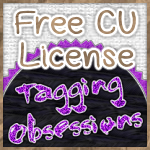
Niqui Designs CU License

CU License Scraps Dimensions
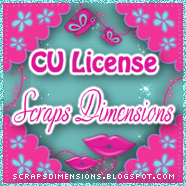
DzinesByMelz CU License

CU License Lacarolita's Designz

CU License Tezza'a Dezignz

CU License Scrap and Tubes

Calendar
>
Powered by Calendar Labs
Chat With Me!
Blog Archive
-
▼
2013
(330)
-
▼
October
(27)
- Tutorial for Winter Chill scrap kit by Baby Cakes ...
- Tutorial for Let it Snow scrap kit by Vickie's Scr...
- Tut for Winter Sonata by Disyas Digital Designs, f...
- Tutorial using the Round Tha way scrap kit by Jack...
- Tutorial using the Witchy Ways scrap kit by Wicked...
- Tutorial for the Home for the Holidays scrap kit b...
- Tutorial for the Dia de los Muertos scrap kit by D...
- Tutorial for Vibrant Autumn by Bookworm Dezines, a...
- Tutorial using the Nobody's Angel scrap kit by Kan...
- Tut for Candy Christmas by Kandii Popz!
- Tut for Neon Halloween by Scrappin Krazy Designs, ...
- Tut for Cocoa Christmas by Baby Cakes Scraps, feat...
- CT Tag & Tut for Michelle's Myths' Cemetery Gates ...
- CT tag & Tut for Tiny Turtle Design's Pink Winter ...
- CT Tag & Tut for KizzedbyKelz's Baby Love scrap ki...
- CT Tut for Designs by Norella & Diry Art - Demon V...
- CT Tag & Tut for Devilish Dezine's Spookfest Scrap...
- Tut for Tiny Turtle Designs using the Cafe Time sc...
- Tut for Manipulated by Magik’s “Trapped In Autumn ...
- Tut-In the Still of the Night by Sweet Cravings Sc...
- CT Tag & Tutorial using the "The Simi (A Dark Hunt...
- Tag & Tutorial using Bookworm Dezines Fall Splendo...
- Tag & Tutorial using the gorgeous Pink for Hope sc...
- PTU TUT using the Mysterious Halloween scrap kit b...
- PTU Tutorial using the Karina scrap kit by Hania's...
- Tag & Tutorial using the When Darkness Falls scrap...
- PTU tutorial using the Autumn Symphony scrap kit b...
-
▼
October
(27)










0 comments:
Post a Comment