Clock
Atlanta |
Labels
- Alex_Prihodko (11)
- Alfadesire (7)
- Amy Marie (5)
- Andy Cooper (19)
- Angel's Creationz (1)
- Angelica S. (3)
- Anna's Attic (1)
- Arthur Crowe (5)
- Artlor Designs (1)
- Baby Cakes Scraps (6)
- BabyVDezign (1)
- Baddon (2)
- Batschis Poser (1)
- Beautiful Blog Award (1)
- Beehive Studio (7)
- Bella's Designs (1)
- Bibi's Collection (49)
- Black Widow Creationz (1)
- Blog I Love Award (1)
- Blogtrain Templates (3)
- BLT Dezignz (13)
- Bookworm Dezines (9)
- Brattys Dezinz (3)
- Broken Sky Dezine (4)
- Bubble's Dream (4)
- Bulk Masks (5)
- Celinart (6)
- Chachaz Creationz (1)
- Chris Pastel (15)
- Cindy's Creative Designs (3)
- Claudia's Creationz (1)
- Cluster Frames (2)
- Cover Masks (1)
- Creative Scraps by Crys (1)
- Crystal's Creations (2)
- Dance In The Rain (2)
- Danny Lee (21)
- Dazzlin Divas (5)
- Dee's Sign Depot (3)
- Delicate Pearl (1)
- Denise Creationz (5)
- Designer That Inspires Award (1)
- Designs by Joan (10)
- Designs by Norella (9)
- Designs by Sarah (11)
- Designs by Stina (3)
- Designs by Vassia (2)
- Designz by Baby Dragon (1)
- Designz by Sue (4)
- Devilish Dezines (10)
- Di Halim (8)
- Diry Art (2)
- Disturbed Scraps (7)
- Disyas Digital Designs (6)
- Ditzy Dezigns (1)
- Diva Designz (6)
- DNS Scraps (2)
- DNScraps (1)
- Dran Designs (3)
- Eclipse Creations (2)
- Enchanted Dreams Boutique (1)
- Erica Wilma (4)
- Evol Angel Scrapz (1)
- Felice Originals (6)
- FwTags Creations (6)
- Gemini Creationz (2)
- Ginnibug Designz (1)
- Hania's Designs (37)
- Heather's Devine Dezigns (2)
- Honored Scraps (2)
- Horseplay's Pasture Designs (3)
- Inzpired Creationz (6)
- Irish Princess Designs (1)
- Ismael Rac (1)
- Jackie Scottish Lass (2)
- Jackie's Jewels (2)
- Jen's Sweet Temptations (1)
- Jenny's Designz (4)
- Kajenna (2)
- Kandii Popz Dezignz (5)
- Keith Garvey (2)
- Kez Starz Creationz (7)
- Kim's Korner (7)
- Kissing Kate (3)
- Kizzed by Kelz (40)
- La Galerie deJackie (4)
- Lady Mishka (3)
- Lady Noelle (4)
- Lizquis Scraps (4)
- LowBudgetScrapping (1)
- Lysira's Graphic World (2)
- Manipulated by Magik (7)
- Mariandale Designs (1)
- Masks (29)
- MediEvil Creations (12)
- Meine Bastelwelt (1)
- Memory Lane Creations (2)
- Michelle's Myths (5)
- Misticheskaya (2)
- Misty Lynn's Creations (9)
- Mouse Clicks (3)
- My Scrapkits (1)
- Nina's Graphix (3)
- Ninaste (7)
- Nocturne (2)
- O'Scrap Blogtrain (1)
- P-O Concept (9)
- P&A Dezigns (5)
- Panda Dezigns (1)
- Pandora Creations (6)
- Patty B's Scraps (4)
- PFD EXCLUSIVES (1)
- Pics for Design (69)
- Pink Paradox Productions (3)
- Pressie Tuts (1)
- psp project (2)
- Puddicat Creations (1)
- Punk N Emo Blogtrain (1)
- Queen Brat DigitalDesigns (4)
- RAWK Awards (2)
- RBL Designz (1)
- Rebellious Scraps (1)
- Roman Zaric (1)
- Scottish Butterfly (2)
- Scrap Candy (3)
- Scrap it Studio (2)
- Scrap-a-licious (3)
- Scrapjoy Kits (2)
- Scrappin Dollars (3)
- Scrappin Krazy Designs (5)
- Scraps by Danielle (4)
- Scraps by Randy's Sin (2)
- Scraps From The Heart (3)
- Scraps N Company (87)
- Scrapz N Pleasure (1)
- Sensibility Scrapping (1)
- Sinister Creations (1)
- Sleek & Sassy Designz (1)
- Snag Tags (31)
- Souldesigner (3)
- Sweet Cravings Scraps (23)
- Sweet Occasion Designs (2)
- Sweet Pin-Ups (13)
- Tamandya (3)
- Tammy W (3)
- Tammy's Welts (4)
- Templates Made by Me (27)
- The Hunter (17)
- Timeline Mask Sets (14)
- Timeline Templates (1)
- Tiny Turtle Designs (16)
- TLP Designz (1)
- TonyTz (1)
- Tootypup Scraps (1)
- Tresors de Baby (1)
- Trinita (15)
- Tutorials (146)
- Twilight scraps (1)
- VeryMany (10)
- Vi Nina (6)
- Vickie's Scraps (2)
- Waggish Sparkles (4)
- Wendy G (3)
- Wicked Creationz (6)
- Wilma4Ever (3)
- Wonderland Scraps (4)
- Xeracx (1)
- Zlata_M (2)
Blog Archive
-
2014
(232)
- August(5)
- June(2)
-
May(97)
- CT PTU TUT for S&CO- The awesome Sexy Dark tube by...
- CT Tut for S&CO - The fabulous Afro Rocker tube by...
- CT Tag for Bibi's Collection - The awesome Dark Ch...
- Bullk Masks 121-180!
- Masks 192-204!
- Masks 181-191!
- Masks 170-180!
- Timeline Mask Sets 53-67!
- CT PTU TUT for S&CO - The Beware tube by The Hunte...
- CT Tag for Bibi's Collection - The Birthday scrap ...
- CT PTU TUT for P-O Concept's Vintage'Esk Dreamin kit!
- CT Timeline set for Chris Pastel's Sexy Angel Mom ...
- Masks #154- 169!
- Masks 142-153!
- CT TAG for Bibi's Collection - Grandma Style scrap...
- CT Tag for Bibi's Collection - The Animal Print Qu...
- O'Scrap May Blogtrain - Spring Treats!
- CT PTU TUT for the Cat Lover's Collab and the Catt...
- CT PTU TUT for the S&CO May Cat Lover's Collab, an...
- CT Tag for Bibi's Collection - The Gothic Rose scr...
- CT Tag for Bibi's Collection - Skater scrap kit!
- CT Tag for Bibi's Collection's Dog's Time scrap kit!
- CT PTU TUT for S&CO - The Neon tube by Andy Cooper...
- CT PTU TUT for Trinita's Lisa tube and the Lollapa...
- May Scraps-a-lot blogtrain - Butterfly Garden!
- TIMELINE MASK SETS 24-52!
- Timeline Mask Sets 43-52!
- Masks 131-141!
- Masks 121-130!
- Masks 61-120!
- Masks 111-120!
- Masks 100-110!
- Timeline Mask Sets 34-42!
- CT PTU TUT for S&CO- The Brigitta tube by Vi Nina,...
- CT PTU TUT for S&CO - the Michelle tube by The Hun...
- CT PTU TUT for S&CO- The Night Fury tube by Danny ...
- CT PTU TUT for S&CO - The Glam Princess tube by Th...
- CT PTU TUT for Trinita and Tiny Turtle Designs - T...
- CT Tag for the Red Hair scrap kit by Bibi's Collec...
- Timeline Mask Sets 24-33!
- Masks #91-99!
- Masks #81-90!
- Masks 71-80!
- Masks 61-70!
- BULK Timeline Mask Sets 1-23!
- Timeline Mask Sets 2-23!
- BULK Masks - Masks 1-60!
- Masks 54-60!
- CT PTU TUT for S&CO - the Cupcake tube by Danny Le...
- CT PTU TUT for the Flower of Love tube and the Mag...
- Virginia Cluster Frame!
- CT PTU TUT for S&CO - The Salmon Dress tube by Dan...
- CT PTU TUT for S&CO- The Zombie Blood tube by Andy...
- Timeline Mask Sets 18 and 19!
- Masks 48-53!
- TEMPLATE #27 and CT Tut for S&CO - Ramona tube by ...
- Masks 43-47!
- Timeline Mask Sets 15-17!
- CT Timeline set for Trinita and Hania's Design - M...
- CT Tag for Bibi's Collection - Precious Scrap Kit!
- Timeline Mask Sets 13 and 14!
- Masks 38-42!
- Masks 34-37!
- Timeline Mask Sets 11 and 12
- CT Tag for Bibi's Collection - Alicia scrap kit!
- CT PTU TUT for Bibi's Collection - The Nowhere scr...
- Timeline Mask Sets 9 and 10!
- Masks 31-33!
- Timeline Mask Sets 7 and 8!
- Masks 28-30
- Timeline Mask Sets 5 and 6!
- Masks 25-27
- CT PTU TUT for Trinita's Andrea tube and the Sprin...
- TEMPLATE 26 and CT PTU TUT for S&CO - Bear tube by...
- Timeline Mask Sets 3 and 4
- Timeline Mask Sets 1 and 2
- Masks 22-24
- Cover Masks 1-3
- Masks 19-21
- Masks 15-18
- Masks 11-14
- Masks 8-10
- Mask 5, 6, and 7
- Masks 2 and 3
- Masks 1 and 2
- CT PTU TUT for S&CO - Dempsey tube by Vi Nina & De...
- CT PTU TUT for S&CO - Pink Fashion tube by Andy Co...
- CT PTU TUT for S&CO - Gothic Vampire tube by The H...
- TEMPLATE 25 and CT PTU TUT for S&CO - Rasta Gothic...
- CT Timeline set - Oceane tube by Chris Pastel and ...
- CT Tag for Bibi's Collection - Silver scrap kit!
- CT PTU TUT for S&CO - The Steampunk Warrior tube b...
- Cluster Frame - Ode to Peacock!
- CT for Bibi's Collection - Princess scrap kit, FRE...
- CT TAG for Bibi's Collection - Sweet Steam scrap kit!
- CT PTU TUT for S&CO - Harlequin tube by Danny Lee ...
- CT PTU TUT for Trinita and Kizzed By Kelz- Graduat...
- April(60)
- March(36)
- February(17)
- January(15)
- 2013 (330)
Powered by Blogger.
Translate
Followers
Friday, May 23, 2014
Here are a few more masks...enjoy!
Mask #154
Download HERE
Mask #155
Download HERE
Mask #156
Download HERE
Mask #157
Download HERE
Mask #158
Download HERE
Mask #159
Download HERE
Mask #160
Download HERE
Mask #161
Download HERE
Mask #162
Download HERE
Mask #163
Download HERE
Mask #164
Download HERE
Mask #165
Download HERE
Mask #166
Download HERE
Mask #167
Download HERE
Mask #168
Download HERE
Mask #169
Download HERE
Labels:Masks
Subscribe to:
Post Comments
(Atom)
Licensed Reseller

Beautiful Blog Award

Designer That Inspires Award

Blog I Love Award

Rawk My Socks Award

Search
CU License Tagging Obsessions
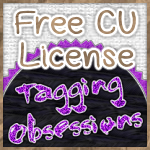
Niqui Designs CU License

CU License Scraps Dimensions
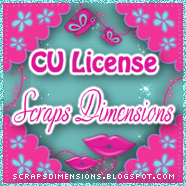
DzinesByMelz CU License

CU License Lacarolita's Designz

CU License Tezza'a Dezignz

CU License Scrap and Tubes

Calendar
>
Powered by Calendar Labs
Chat With Me!
Blog Archive
-
▼
2014
(232)
-
▼
May
(97)
- CT PTU TUT for S&CO- The awesome Sexy Dark tube by...
- CT Tut for S&CO - The fabulous Afro Rocker tube by...
- CT Tag for Bibi's Collection - The awesome Dark Ch...
- Bullk Masks 121-180!
- Masks 192-204!
- Masks 181-191!
- Masks 170-180!
- Timeline Mask Sets 53-67!
- CT PTU TUT for S&CO - The Beware tube by The Hunte...
- CT Tag for Bibi's Collection - The Birthday scrap ...
- CT PTU TUT for P-O Concept's Vintage'Esk Dreamin kit!
- CT Timeline set for Chris Pastel's Sexy Angel Mom ...
- Masks #154- 169!
- Masks 142-153!
- CT TAG for Bibi's Collection - Grandma Style scrap...
- CT Tag for Bibi's Collection - The Animal Print Qu...
- O'Scrap May Blogtrain - Spring Treats!
- CT PTU TUT for the Cat Lover's Collab and the Catt...
- CT PTU TUT for the S&CO May Cat Lover's Collab, an...
- CT Tag for Bibi's Collection - The Gothic Rose scr...
- CT Tag for Bibi's Collection - Skater scrap kit!
- CT Tag for Bibi's Collection's Dog's Time scrap kit!
- CT PTU TUT for S&CO - The Neon tube by Andy Cooper...
- CT PTU TUT for Trinita's Lisa tube and the Lollapa...
- May Scraps-a-lot blogtrain - Butterfly Garden!
- TIMELINE MASK SETS 24-52!
- Timeline Mask Sets 43-52!
- Masks 131-141!
- Masks 121-130!
- Masks 61-120!
- Masks 111-120!
- Masks 100-110!
- Timeline Mask Sets 34-42!
- CT PTU TUT for S&CO- The Brigitta tube by Vi Nina,...
- CT PTU TUT for S&CO - the Michelle tube by The Hun...
- CT PTU TUT for S&CO- The Night Fury tube by Danny ...
- CT PTU TUT for S&CO - The Glam Princess tube by Th...
- CT PTU TUT for Trinita and Tiny Turtle Designs - T...
- CT Tag for the Red Hair scrap kit by Bibi's Collec...
- Timeline Mask Sets 24-33!
- Masks #91-99!
- Masks #81-90!
- Masks 71-80!
- Masks 61-70!
- BULK Timeline Mask Sets 1-23!
- Timeline Mask Sets 2-23!
- BULK Masks - Masks 1-60!
- Masks 54-60!
- CT PTU TUT for S&CO - the Cupcake tube by Danny Le...
- CT PTU TUT for the Flower of Love tube and the Mag...
- Virginia Cluster Frame!
- CT PTU TUT for S&CO - The Salmon Dress tube by Dan...
- CT PTU TUT for S&CO- The Zombie Blood tube by Andy...
- Timeline Mask Sets 18 and 19!
- Masks 48-53!
- TEMPLATE #27 and CT Tut for S&CO - Ramona tube by ...
- Masks 43-47!
- Timeline Mask Sets 15-17!
- CT Timeline set for Trinita and Hania's Design - M...
- CT Tag for Bibi's Collection - Precious Scrap Kit!
- Timeline Mask Sets 13 and 14!
- Masks 38-42!
- Masks 34-37!
- Timeline Mask Sets 11 and 12
- CT Tag for Bibi's Collection - Alicia scrap kit!
- CT PTU TUT for Bibi's Collection - The Nowhere scr...
- Timeline Mask Sets 9 and 10!
- Masks 31-33!
- Timeline Mask Sets 7 and 8!
- Masks 28-30
- Timeline Mask Sets 5 and 6!
- Masks 25-27
- CT PTU TUT for Trinita's Andrea tube and the Sprin...
- TEMPLATE 26 and CT PTU TUT for S&CO - Bear tube by...
- Timeline Mask Sets 3 and 4
- Timeline Mask Sets 1 and 2
- Masks 22-24
- Cover Masks 1-3
- Masks 19-21
- Masks 15-18
- Masks 11-14
- Masks 8-10
- Mask 5, 6, and 7
- Masks 2 and 3
- Masks 1 and 2
- CT PTU TUT for S&CO - Dempsey tube by Vi Nina & De...
- CT PTU TUT for S&CO - Pink Fashion tube by Andy Co...
- CT PTU TUT for S&CO - Gothic Vampire tube by The H...
- TEMPLATE 25 and CT PTU TUT for S&CO - Rasta Gothic...
- CT Timeline set - Oceane tube by Chris Pastel and ...
- CT Tag for Bibi's Collection - Silver scrap kit!
- CT PTU TUT for S&CO - The Steampunk Warrior tube b...
- Cluster Frame - Ode to Peacock!
- CT for Bibi's Collection - Princess scrap kit, FRE...
- CT TAG for Bibi's Collection - Sweet Steam scrap kit!
- CT PTU TUT for S&CO - Harlequin tube by Danny Lee ...
- CT PTU TUT for Trinita and Kizzed By Kelz- Graduat...
-
▼
May
(97)
























These masks are awesome!!! So much creativity. But I can't seem to get them to work for me...help! what am I doing wrong? I am using a very old version of Photoshop CS. I am using them as a clipping layer but there is no change, an if I delete part of the background I loose all the the designs highlights and low lights (sorry I don't know the correct terminology).
ReplyDeleteThanks for your help.
Bobbie
TY Roberta! I love making them! Okay, to use a mask, follow these steps...open the mask in ur program...create a new image 800x800, with a transparent back...next, either flood-fill the image with a color of your choice, or copy and paste a kit paper to the image...okay now, click on the LAYERS tab at the top of your program...then click NEW MASK LAYER...then click FROM IMAGE...a pop-up window will open, find the name of the mask in that list and click on it...now go to your layers menu on the side, the one that shows all the different raster or vector layers that you have...go to the very top layer...right-click and then a pop up will open...click MERGE...another pop up will open...click GROUP...that is it :) hope this helps hun
Delete